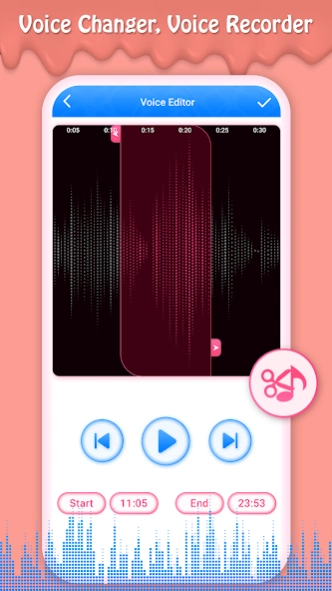Voice Changer, Voice Recorder 3.0
Free Version
Publisher Description
Voice Changer, Voice Recorder - Amazing app with fantastic sound effects that will make your voice sound so cool
Enjoy the Most Advanced and Practical App Voice Changer, Voice Recorder - Super Voice Effect !
Voice Changer, Voice Recorder - Super Voice Effect has all the features you would ever need in a Voice Changer app.
Voice Changer, Voice Recorder - Super Voice Effect the best app for changing your voice by applying effects on the audios.
Record your voice and apply one of the funny effects!
There are more then 20 amazing effects including robot, monster and helium.
Store and share your modified voice in social media and with friends.
Reach previously recorded sounds and play anytime you want.
Voice Changer, Voice Recorder - Super Voice Effect App is verry easy and simple for use anywhere and anytime and any one.
INCLUDING EFFECT
Hero Voice:
- Original
- Star War
- Smaug
- Batman
- Hulak
- Iron Man
- Megatron
- Captain American
- The Thing
- Minion
- Ultron
- Kylo Ren
- Wolverine
- Venom
- Baby Groot
- Gollum
- Wall-E
- Bubbles
- Donald Duck
- Green Lantern
- Alien
- Chipmunk
- Robot
- Female Robot
Scene Voice:
- Original
- Studio
- Bathroom
- Music Hall
- Valley
- Theater
- Karaoke
HOW TO USE?
- Select an Audio from choose Audio folder which you like most and then Generate audio output file.
- A large variety of effects for changing your voice: Original, Star war, Smaug, Batman, Hulak, iron Man, Megatron, Captain American, Music Hall, Theater, Karaoke, & much more
- You can Record your Voice and try applying various voice effects on it to change your voice.
- App supports Text to Speech. You can write your desired Text and voice changer will convert it into Audio. You can then apply and preview the desired voice effects.
- App supports applying audio effects to pre-recorded audio files. Audio input gallery is user friendly. Also, you can search your desired audio by Song name, Artist name, Album name etc.
- Voice Changer supports Trim Audio feature. For example, if you want to keep only certain part of an audio file and apply voice effects on that only.
- You can create custom voice effects. You can try various Speed and Pitch options to create a custom effect. Afterwards, you can use this custom effect on other sound files.
- Voice Changer, Voice Recorder - Super Voice Effect also has a very unique feature of dynamic effects. You can apply effects on a certain part of an audio file. Also, you can apply different voice effects on different parts. App provides the various pre-built voice effects which can be used in this option.
- You can use your creations as Ringtone.
- Easy access to your creations. You can share your creations with the world!
FEATURES
- Share (whatsapp, e-mail, etc...)
- Save recording in My creation
- Create image with sound. You can share it on Facebook
- Import pre-recorded sound
- Create voice from text
- Set as ringtone, alarm, notification
- Set as notification sound
- Create the voice from recording and apply sound effects
- Create funny sounds from the text
- Choose the audio recording files and apply sound effects.
- Save recording file with a name
About Voice Changer, Voice Recorder
Voice Changer, Voice Recorder is a free app for Android published in the Recreation list of apps, part of Home & Hobby.
The company that develops Voice Changer, Voice Recorder is Brahms Soft Tech. The latest version released by its developer is 3.0.
To install Voice Changer, Voice Recorder on your Android device, just click the green Continue To App button above to start the installation process. The app is listed on our website since 2020-10-29 and was downloaded 2 times. We have already checked if the download link is safe, however for your own protection we recommend that you scan the downloaded app with your antivirus. Your antivirus may detect the Voice Changer, Voice Recorder as malware as malware if the download link to ksn.brahmssofttech.voicechangervoicerecordersupervoiceeffect is broken.
How to install Voice Changer, Voice Recorder on your Android device:
- Click on the Continue To App button on our website. This will redirect you to Google Play.
- Once the Voice Changer, Voice Recorder is shown in the Google Play listing of your Android device, you can start its download and installation. Tap on the Install button located below the search bar and to the right of the app icon.
- A pop-up window with the permissions required by Voice Changer, Voice Recorder will be shown. Click on Accept to continue the process.
- Voice Changer, Voice Recorder will be downloaded onto your device, displaying a progress. Once the download completes, the installation will start and you'll get a notification after the installation is finished.